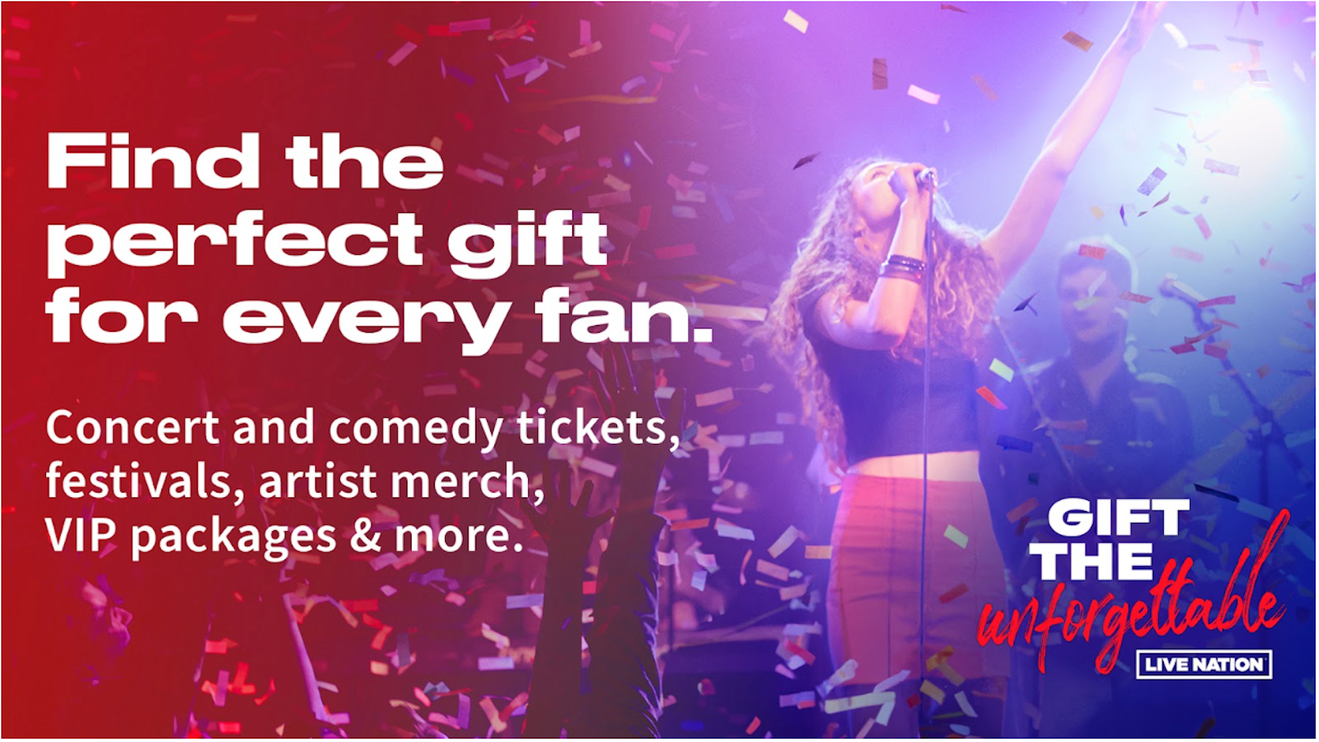This holiday season, give the gift of LIVE! Choose from thousands of upcoming shows from top artists and comedians, plus other great gifts for every fan on your list including VIP packages, artist merch, gift cards and more.
You can also ask for concert and comedy tickets with the Live Nation wishlist! Just sign in, add your favorite shows, and share with friends and family. Get what you really want this year, and gift the unforgettable.
What is the wishlist?
Live Nation’s wishlist provides fans with the opportunity to create a personalized list of events they want to attend and share it with friends and family. Those receiving the wishlist can easily purchase any available items from the wishlist and transfer them to the list creator as a gift. Available for all Live Nation shows ticketed by Ticketmaster or Live Nation in the United States and Canada only.
Note: For events with non-transferable tickets, they can be added to your wishlist for personal viewing and purchasing only and will not appear on your public wishlist that you share.
Wishlist Owner
How do I create a wishlist?
Visit LiveNation.com/wishlist to create your own personalized wishlist to ask for concert and comedy tickets to upcoming live events you'd like to attend.
- Click “Get Started”
a. Create or sign into your Live Nation account
b. Build your wishlist by clicking the red plus sign (+), searching for a particular event and adding to your wishlist.
c. Once you’ve added at least one event, you can click share and send it to someone via text, email, etc. If you add more events to your wishlist over time, it will automatically update on the receiver’s end.
d. Once received, friends & family can go into your wishlist to purchase and transfer tickets to you. - For more information on how the wishlist works, watch the animated tutorial below.
- Click “Get Started”
Do I have to be signed into LiveNation.com to make a wishlist?
Yes, you will need to be signed in to make a wishlist.
Where do I search for events that can be included in my wishlist?
Click the red plus sign (+) to search for a particular event and add to your wishlist.
Note: The main LiveNation.com search bar doesn’t work for the wishlist. If you have navigated outside the wishlist page you’ll need to go back to LiveNation.com/wishlist.
Do I need to save my wishlist?
You do not need to save your wishlist. Once you have added at least one event, it will automatically save and you can simply click the share button on the right side of your wishlist to send to others.
How do I remove an event from my wishlist?
To remove an item from your wishlist, click on the trash bin icon located to the right of the event listing.
How do I know if an event on my wishlist has been purchased for me?
If the item has been purchased and the buyer manually marks it as such, it will be indicated as "PURCHASED" in green on your wishlist. Check your wishlist to see if your events have been marked as purchased.
Can I mark an event as purchased in my own list if I know someone bought tickets for me?
No, the purchaser will need to be the one to mark the event as purchased from the public view. You can, however, delete the event from your list so it no longer shows up on your public list.
How do I know if an event is no longer eligible for purchase?
Once an event has concluded, it will be displayed as disabled (grayed out) and will then be removed two weeks after an event has played off. Those receiving your wishlist will not see any past events listed.
What if the event is postponed or canceled?
Canceled or postponed events will be updated in the wishlist with a disclaimer that reflects their current status.
Can any/all events be added to my wishlist?
Our wishlist feature includes all Live Nation events ticketed by Ticketmaster or Live Nation in the United States and Canada only. For events with non-transferable tickets, they can be added to your wishlist for personal viewing and purchasing only.
Those who receive your wishlist will not see non-transferable events listed on the public view for purchase since they wouldn’t be able to transfer them to the person they’re purchasing for.
How do I know if a ticket is non-transferable?
Non-transferable tickets will feature a disclaimer stating that tickets for the event are not available for transfer at that time. Those making a wishlist can still add non-transferable events but those receiving the wishlist will not see those events listed as an option for purchase.
Note: Non-transferable tickets will not be visible on the buyer view but will be visible on the wishlist creators view with the flag/disclaimer.
Wishlist Buyer
I’ve received someone’s wishlist. How do I purchase tickets for them?
1. Click the plus sign (+) on the right side of the event name to purchase tickets .
2. Sign into your Live Nation / Ticketmaster account in order to complete the purchase.
3. Go back to the wishlist and click on the toggle that says ‘purchased’.
4. When you are ready to send them to the person receiving the tickets, follow steps to transfer tickets to the person you purchased them for.
Note: You must transfer the ticket to the recipient in advance of the event in order for them to attend unless you plan to attend with them and display both tickets.
How does the wishlist owner know I purchased the tickets for them as a gift?
Once you’ve purchased an item from someone’s wishlist, please go back to the initial wishlist and click on the "mark as purchased" button to the right of the event. This will update the status of the wishlist both on the creator’s end and the public view.
Please note, purchasing is anonymous until you transfer the tickets to them. Once you complete the transfer, they will receive an email with the tickets and see who they are from.
I got a concert ticket gifted to me, but I need accessible seating. How do I change my ticket type?
To request accessible seating for the event, please contact the venue directly. They will be able to provide you with the best assistance.
Any question RE: What types of tickets or seats will be available? (include lower level seats, floor seats to be more specific?
Ticket types and seating are available on a first-come, first-serve basis.
How do I transfer tickets?
Transfer with the Live Nation app
1. Open the Live Nation app and sign in to your account.
2. Tap My Events and select the event to view your tickets.
3. Tap Transfer. If the Transfer button is grayed out, your tickets aren’t eligible for transfer.
4. Select the tickets you'd like to transfer and tap Transfer To.
5. Enter your recipient's information, including their mobile number or email address — you could even add a note too. If a mobile number is entered, a link to claim the ticket will pop up with a pre-written text message, just press send and it will go to your recipient. If an email address is entered, a link to claim the ticket will go to your recipient in an email.
6. Tap Transfer Ticket.
Transfer on Livenation.com (Desktop/Mobile Web)
1. Sign in to your My Account.
2. Hover over My Account in the top right and then My Tickets.
3. Select your event and click See Details.
4. Click Transfer Tickets. If the Transfer button is grayed out, your tickets aren’t eligible for transfer. For account security, you may need to confirm your account by entering the four-digit code emailed or texted to you.
5. Select the tickets you'd like to transfer and click Continue.
6. Enter your recipient's information, including their email address — you could even add a note too.
7. Click Send.
Your transferred tickets will show in your account as sent. Once the recipient has accepted them, you’ll receive an email confirming the ticket has been accepted. After a successful Ticket Transfer, the ticket in your account is no longer valid for event entry.